Creating PDFs Automatically with a Powerful PDF Generation API
Harness the power of a PDF Generation API to automate PDF creation, saving time and resources. With features like templating and data merging, it streamlines document processes, ensuring consistency and professional output, aiding in focusing on core business tasks
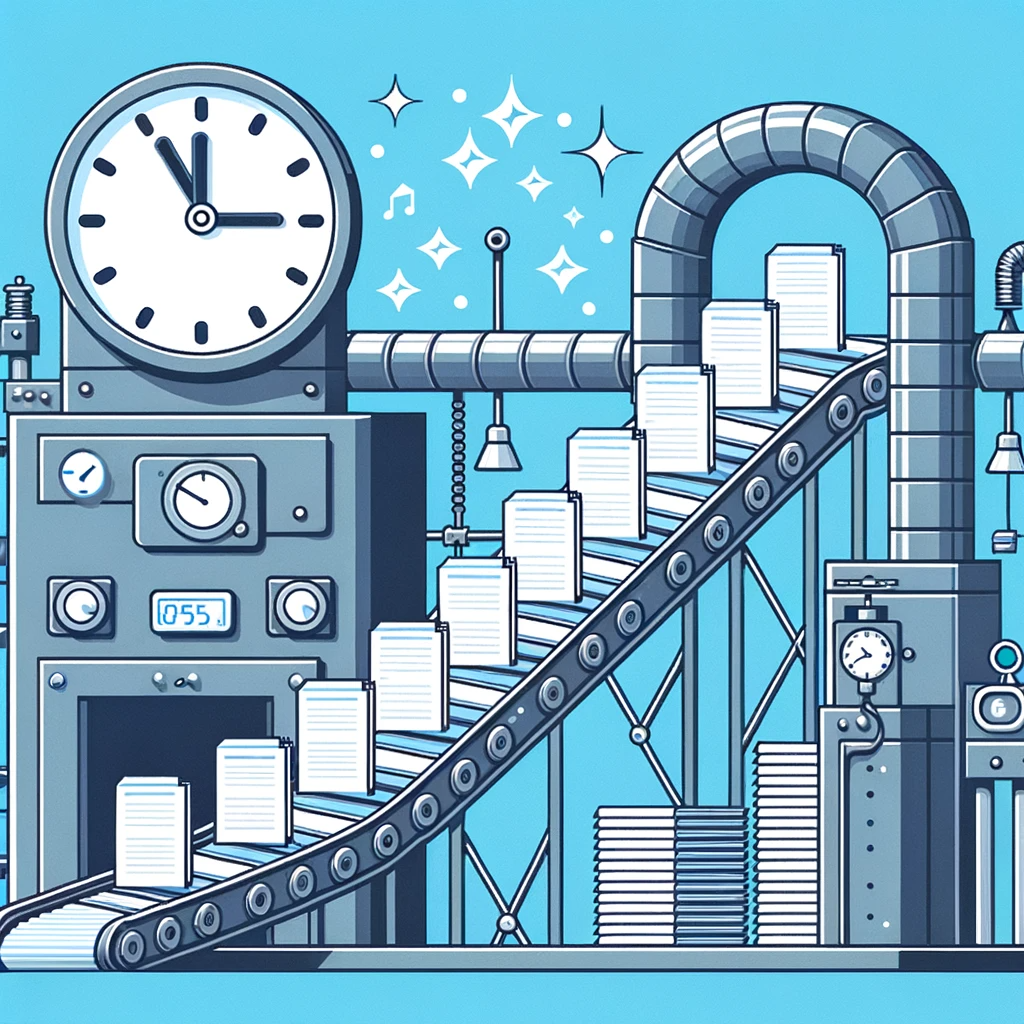
In today's fast-paced digital world, businesses need documents that can be shared reliably and consistently. PDFs have become a go-to format for document sharing, as they ensure that your content is accurately displayed on various devices and platforms. However, creating professional-looking PDFs can be complex and time-consuming, taking away valuable time from your core business activities. That's where the powerful world of PDF generation API comes in - it automates the process of creating PDFs, providing you with efficiency, customization, and seamless integration into your workflow. By using PDF generation API, you can easily create high-quality PDFs and focus on more critical business activities, making your work life easier and more productive.
By harnessing the power of PDF generation API, businesses can streamline their document creation processes, saving time and resources and maintaining consistency across all generated documents. This article will delve into PDF generation APIs, explaining how they work, their benefits, top options to consider, factors for choosing the right API, integration into your workflow, and various use cases.
Key Takeaways
- PDF Generation APIs are powerful tools that automate the production of PDFs, offering features such as URL-to-PDF conversion and HTML-to-PDF conversion.
- When choosing a PDF Generation API, factors include accuracy and fidelity, scalability and performance, and security & privacy.
- Use cases for PDF Generation APIs include automating document generation for invoicing/receipts, reports/data visualizations & legal/financial documents.

Understanding PDF Generation APIs
PDF Generation APIs, also known as document generation APIs, are powerful tools that automate the production of PDFs from multiple sources such as HTML, templates, or URLs. They offer a range of features, including the addition of repeating headers and footers, pre-built templates, URL-to-PDF conversion, and HTML-to-PDF conversion. One example is the document generation API, commonly used for generating invoices and receipts, creating reports and visualizing data, and producing legal and financial documents.
The key benefit of PDF Generation APIs lies in their document automation capabilities, which can save users considerable time and effort. Some of the features and benefits of these APIs include:
- The ability to convert HTML code into PDF format
- The option to generate PDFs from predefined templates
- Customization options to tailor the output according to specific requirements
- Quick and efficient solution for businesses and individuals seeking to create professional-looking PDF documents
How PDF Generation APIs Work
PDF Generation APIs provide a programmatic approach to generate PDF documents dynamically, allowing developers to convert multiple data types, such as HTML, CSS, or Markdown, to PDF format. They employ various protocols and methods, including HTML to PDF conversion, template-driven PDF generation, API integration, and data security and privacy measures.
For generating PDFs via APIs, developers usually need input data, which includes a document template (with template tags) and corresponding data to populate this template. The input data can be provided in various formats, including JSON, HTML, CSS, Markdown, or database/form input. The API then processes the input data and produces the PDF report, streamlining the creation of PDFs and allowing for integration into multiple applications.
Benefits of Using PDF Generation APIs
PDF Generation APIs provide developers various functions and methods to tailor the PDF template document's layout, style, and content. These tools facilitate the generation of document merges templates, automation of PDF generation, cost savings through the automation of document creation and conversion processes, and reduction in time requirement and associated manual labor costs.
These PDF Generation APIs offer a uniform and automated method for creating PDF documents, complemented by pre-built templates and various formatting options. This helps maintain a professional and cohesive look across all documents and ensures the generated PDFs meet complex formatting requirements, such as fonts, graphics, and security features. As a result, the output is consistent and meets the desired specifications, contributing to increased productivity in a business environment.
Top PDF Generation APIs to Consider
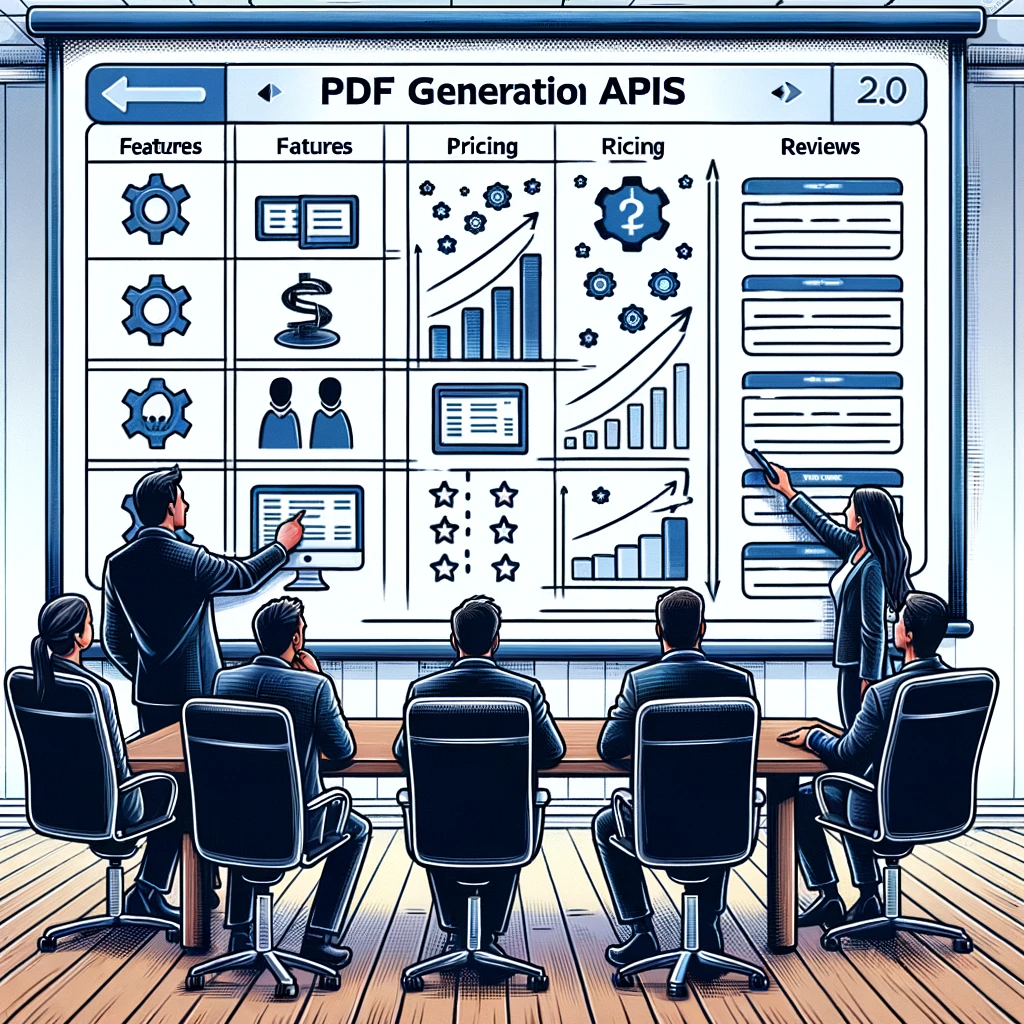
In the selection process for a PDF Generation API, numerous options distinguish themselves through their unique features and capabilities. Some of the top PDF Generation APIs include:
Each API offers features, pricing models, and integration options catering to various use cases and requirements.
In the subsequent sections, we will explore these APIs more deeply, highlighting their specific features, capabilities, and benefits. By understanding the differences between each option, you can decide on the best PDF Generation API for your business needs.
CloudLayer.io
CloudLayer.io’s PDF Generation API enables users to:
- Convert URLs, HTML, and templated HTML into PDF files with ease
- Powerful templating support allows PDF filling and merging data into a pre-built or custom template. Supports conditionals and looping. Using built-in help functions for formatting currency, dates, and numbers based on internationalization standards.
- Automate document generation
- Create PDFs or images for resumes, portfolios, invoices, receipts and more
- Integrate seamlessly with Zapier, Integromat, and REST APIs
- A powerful online editor that lets you use HTML, CSS, Javascript, and JSON with a live preview that updates as you change your template. The online editor also allows for PDF sizes, margins, page orientation, and customization, which can be applied to your template and/or passed into the API.
- Use external resources or embedded ones for your templates, such as SVG images, PNGS, JPEGs, and other formats
- Offers the most flexible and affordable pricing options compared to the competition
The PDF API provides a wide range of features and offers an API, SDKs, and integrations that allow for the creation of high-quality PDFs.
Additionally, cloudlayer.io offers a powerful editor for creating reusable templates and supports the conversion of website URLs to PDFs. With its simple and efficient approach to PDF generation, cloudlayer.io caters to users looking for an easy-to-use solution for generating professional PDF documents while also providing a CDN network for rapid delivery of the PDFs to either you or your customers.
PSPDFKit API
PSPDFKit API offers a comprehensive PDF generation solution and document processing tools such as editing, OCR, and watermarking. This versatile API provides many actions, including conversion, OCR, watermarking, flattening, merging, splitting, and editing. With its extensive capabilities, PSPDFKit API is an ideal choice for businesses looking for a complete and flexible PDF generation and management solution, including a PDF PDF-filling API.
The pricing policy of PSPDFKit API is determined by the number of documents to be generated, making it a suitable choice for businesses with varying document generation needs. Its comprehensive features and additional document processing tools make PSPDFKit API a powerful option for those seeking a robust and feature-rich PDF Generation API.
APITemplate.io
APITemplate.io is a flexible template editor designed to generate PDFs. It features:
- Support for integration with popular NoCode platforms and REST API
- A side-by-side editor and preview
- Settings to customize header, footer, margin, and page orientation
By supporting integration with other platforms via HTTP, APITemplate.io offers a versatile solution for businesses seeking a PDF Generation API with a user-friendly interface and customization options. With its easy-to-use editor and integrations, APITemplate.io is an excellent choice for those looking for a PDF Generation API that simplifies creating and managing PDF documents.
PDFMonkey
PDFMonkey is a REST API that converts HTML or JSON data to PDF, capable of handling external resources and custom templates. By offering a straightforward HTML and CSS-based template builder and a REST API, PDFMonkey provides a more simple approach to PDF generation without advanced features or drag-and-drop builders.
While PDFMonkey may not have the most extensive feature set compared to other PDF Generation APIs, its simplicity and ease of use make it a suitable choice for businesses and individuals looking for a no-frills solution to generate PDFs from HTML or JSON data.
With its focus on providing a simple and efficient experience, PDFMonkey is an appealing option for those seeking a basic PDF Generation API.
Anvil PDF Generation API
Anvil PDF Generation API is an API that provides the ability to generate PDFs from HTML and CSS or Markdown, with comprehensive documentation and support for various rendering libraries. By offering a range of options for PDF generation, Anvil PDF Generation API caters to developers with different needs and preferences, making it a versatile choice for businesses and individuals alike.
Although the scalability capacity of Anvil PDF Generation API is not specified, its ability to generate PDFs from various sources and support for multiple rendering libraries make it an appealing choice for those seeking a flexible PDF Generation API. With its focus on versatility and ease of use, Anvil PDF Generation API is a strong contender in the world of PDF Generation APIs.
Factors to Consider When Choosing a PDF Generation API

When choosing the most suitable PDF Generation API for your requirements, it’s important to consider aspects like accuracy and fidelity, scalability and performance, and security and privacy. By evaluating each of these factors in relation to your specific requirements, you can make an informed decision on the right PDF Generation API for your business or individual needs.
In the subsequent sections, we will investigate these factors more deeply, highlighting their significance and providing insights into how various PDF Generation APIs address these issues. By understanding the nuances of each factor, you can make a well-informed choice when selecting the ideal PDF Generation API for your needs.
Accuracy and Fidelity
Accuracy and fidelity in PDF Generation APIs refer to how closely the generated PDF matches the original source regarding formatting, images, and fonts. Ensuring high accuracy and fidelity in PDF Generation APIs involves the use of advanced algorithms and techniques to:
- Accurately convert and render content into PDF format
- Accommodate various types of content, including text, images, tables, and graphics
- Preserve the original formatting and layout of the content
By implementing these techniques, PDF Generation APIs can produce PDFs that closely resemble the original source, ensuring high accuracy and fidelity.
Potential issues that can affect the accuracy and fidelity of PDF generation include:
- Text extraction errors
- Formatting inconsistencies
- Image quality degradation
- Font compatibility issues
- Metadata loss
Choosing a PDF Generation API that prioritizes accuracy and fidelity ensures that your generated PDFs accurately reflect the original content and meet the desired specifications.
Scalability and Performance
The scalability and performance of PDF Generation APIs refer to their capacity to process large volumes of requests and deliver reliable results in a timely manner. Factors that contribute to the scalability and performance of PDF Generation APIs include:
- Server capacity
- Network latency
- API design and architecture
- Resource utilization
- Load balancing
- Caching
- API usage patterns
All of these factors play a role in determining how well a PDF Generation API can handle high volumes of requests and deliver results efficiently.
Different PDF Generation APIs have distinct approaches to guarantee scalability and performance. For example, cloudlayer.io ensures scalability through its cloud-based infrastructure, dynamic resource allocation, and automation techniques, while PSPDFKit API employs various measures, such as intelligent page loading and optimized workflows, to ensure high performance and scalability.
By understanding the scalability and performance capabilities of each PDF Generation API, you can choose the one that best meets your requirements.
Security and Privacy
Security and privacy considerations such as data encryption, storage policies, and compliance with industry standards should be considered when utilizing a PDF Generation API. Different PDF Generation APIs implement varying security measures to guarantee data privacy and protection, such as:
- Enabling multi-factor authentication (MFA)
- Adhering to the least-privilege principle
- Executing regular audits
- Maintaining data encryption
For example, cloudlayer.io implements various security measures to guarantee data privacy and protection. In addition, cloudlayer.io offers a v1 version of their API specifically designed for privacy-focused customers where data is never stored by cloudlayer.io at any point during processing. By reviewing the security and privacy features of each PDF Generation API, you can ensure that your chosen solution provides the necessary safeguards to protect sensitive data and prevent unauthorized access.
Integrating PDF Generation APIs into Your Workflow

Integrating PDF Generation APIs into your workflow entails examining API documentation, utilizing available libraries and SDKs, and adhering to code samples and tutorials. By familiarizing yourself with these resources, you can thoroughly understand how to use the API, integrate it into your existing systems, and leverage its features to generate professional-looking PDF documents.
In the subsequent sections, we will highlight the significance of API documentation and libraries and the role of code samples and tutorials in providing practical examples and guidance for implementing the API in your particular scenario. By understanding how to integrate a PDF Generation API into your workflow, you can take full advantage of its capabilities and streamline your document creation processes.
API Documentation and Libraries
API documentation and libraries provide comprehensive details on utilizing the API, such as the available endpoints, authentication methods, and supported languages. API documentation typically includes details about available endpoints, methods, resources, authentication protocols, parameters, and headers.
On the other hand, API libraries are organized as collections of software protocols and functions that developers can access and utilize to interact with a particular API. These libraries provide predefined methods and functions that streamline making an API call, managing API requests and responses, and handling API calls efficiently. This simplifies the process of integrating the API into applications and performing common tasks without having to create all the code from scratch.
Reviewing the API documentation and libraries ensures you have a solid foundation for implementing the PDF Generation API in your workflow.
Code Samples and Tutorials
Code samples and tutorials offer practical examples and guidance on implementing the API in your use case. By following these resources, you can gain hands-on experience with the API, learn how to use it effectively and troubleshoot any issues that may arise during the implementation process.
Examples of code samples and tutorials for popular PDF Generation APIs include:
By referring to these resources, you can ensure a smooth and successful integration of the PDF Generation API into your workflow.
Use Cases for PDF Generation APIs
PDF Generation APIs cater to a broad spectrum of applications, including the generation of invoices and receipts, report creation and data visualization, and production of legal and financial documents. By automating the process of generating PDFs, businesses can save time and resources, streamline their document creation processes, and maintain consistency across all generated and stored documents.
In the subsequent sections, we will delve into specific use cases for PDF Generation APIs, showcasing their application in automating document generation, crafting professional-looking PDFs, and simplifying the document creation process for businesses and individuals.
Invoicing and Receipts

Invoicing and receipts can be automated using PDF Generation APIs by passing billing information into a template to create consistent, professional PDF invoices. By automating the process of generating invoices and receipts, businesses can save time, reduce the risk of human error, and ensure that their documents are always up-to-date and accurate.
Examples of PDF Generation APIs that can be employed for invoicing and receipts include cloudlayer.io, which allows users to automate document generation and create high-quality PDF documents such as invoices, receipts, lease agreements, and more. By harnessing the power of PDF Generation APIs for invoicing and receipts, businesses can streamline their billing processes and ensure the accuracy and professionalism of their financial documents.
Reports and Data Visualization
Reports and data visualization can be generated as PDFs from data sources, allowing for easy sharing and distribution. By utilizing PDF Generation APIs, developers can automate the process of generating reports and visualize data in a standardized format, saving time and effort.
Cloudlayer.io can be utilized for:
- Generating report and data visualization PDFs
- Leveraging its API and SDKs
- Converting HTML code into a PDF document
- Creating custom PDF templates from data sources
With its capabilities, cloudlayer.io offers a powerful solution for businesses seeking to create professional-looking reports and visualizations.
Legal and Financial Documents

Legal and financial documents can be created using PDF Generation APIs by consolidating user data into standardized templates, ensuring accuracy and compliance. By utilizing PDF Generation APIs for creating legal and financial documents, businesses can benefit from:
- Automation
- Standardization
- Cost savings
- Regulatory compliance
- Improved efficiency
Examples of legal and financial documents that can be generated using PDF Generation APIs include:
- Standardized templates for financial reports and statements
- Invoices and billing documents
- Contracts and agreements
- Compliance documents for regulatory standards
- Tax forms and documents
By choosing a PDF Generation API that prioritizes accuracy and compliance, businesses can ensure that their generated document, including legal, financial, and Microsoft Office documents, are consistent and meet the desired specifications.
Summary
In conclusion, PDF Generation APIs provide a powerful and efficient solution for businesses and individuals seeking to automate creating professional-looking PDF documents. By offering a range of features, including the ability to automatically generate various PDFs from templates, URLs, and HTML and support for data security and privacy measures, PDF Generation APIs cater to a wide range of use cases and requirements.
With the information in this blog post, you can decide on the best PDF Generation API for your needs, ensuring you achieve the desired accuracy, scalability, performance, security, and privacy in your document creation process. Embrace the power of PDF Generation APIs and streamline your document creation workflow today!
Frequently Asked Questions
Is there an API for PDF Manipulation?
Yes, Adobe's PDF Services API provides comprehensive cloud-based capabilities for PDF manipulation. It is accessible through SDKs to help developers integrate document experiences into their apps and customer experiences.
How do you generate PDFs using the API?
To generate a PDF using the cloudlayer.io REST-based API, you can look at the documentation outlining the steps needed.
What factors should I consider when choosing a PDF Generation API?
When choosing a PDF Generation API, ensure that the accuracy and fidelity of the generated PDFs, scalability and performance, and security and privacy features are up to par.
How can I integrate a PDF Generation API into my workflow?
To integrate a PDF Generation API into your workflow, review the relevant documentation, use available libraries and SDKs, and follow code samples and tutorials. Ensure that your final output does not contain any unnecessary artifacts.
What are some use cases for PDF Generation APIs?
PDF Generation APIs offer many use cases, such as creating invoices and receipts, generating reports and data visualizations, and producing legal and financial documents.